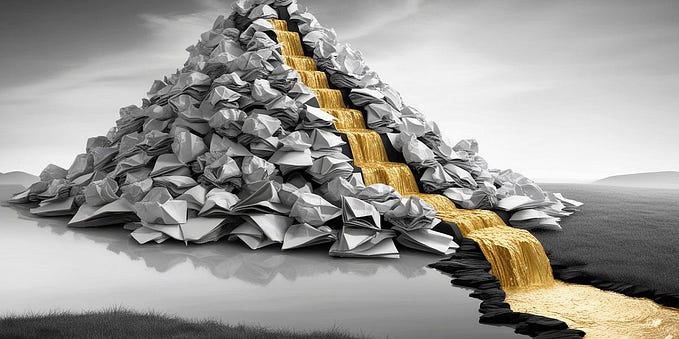Member-only story
Last week I finally switched my laptop to Linux (I choose Pop!_OS and I’m very happy with it). After installing all the tools and software I needed for my day to day work I found a repository that listed a lot of modern UNIX tools that are alternatives to common commands. They are absolutely stunning and I fell in love with them. For this reason I wanted to share the ones I like the most with you in this post. Let’s stop wasting time and let’s deep dive into those beautiful tools!
1. bat
Reference: https://github.com/sharkdp/bat
A cat(1) clone with syntax highlighting and Git integration. This is not just way more beautiful than cat, it is also quite more powerful. It has:
- Syntax Highlightning
- Git integration
- Shows non-printable characters
- Automatic paging
- Good integration with other tools
You can easily install it on Ubuntu with apt:
sudo apt install batIt could install it as batcat due to a name clash with another package. If so you can simply run:
sudo ln -s /usr/bin/batcat /usr/local/bin/bat